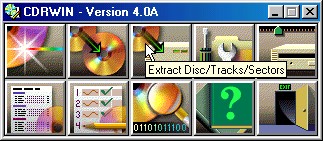
Sega CD Backup
ripping to bin-cue restoring from bin-cue
ripping to iso-mp3 restoring from iso-mp3 mac burning
Edited 2/26/2003
I have found I can't produce a perfect backup (with or without the 150
unreadable sectors, I'm not worried about those) no matter what I try. Until I
figure something out, this works almost perfectly, possibly even well enough
that the difference doesn't matter. The image should actually be spot on, as I
am only getting different data after I burn a cd. Heck, it could even be my
burner being stupid, which would piss me off. If you want to help me in my
efforts, email me at
[email protected].
Programs used:
CDRWin 4.0A
1. Start CDRWin. Select Extract Disc/Tracks/Sectors.
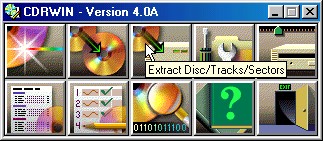
2. For extract mode, select Disc Image/Cuesheet
3. Under Reading Options, make sure RAW is checked. If it's not, Nero and some other programs will have a fit when they try to burn the image. I set Data Speed and Audio Speed at 1 setting down, because my burner seems to get a little wild at MAX.
4. Click the button next to the Image Filename box and enter a name for the files about to be created.
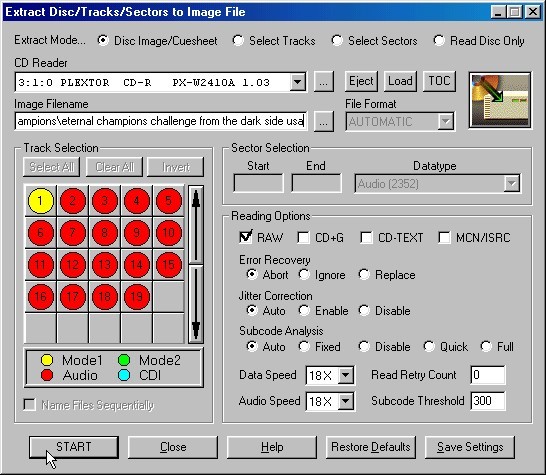
5. Click START, and let the program do its thing.
6. Go to the folder where you created the image. Find the new .cue file, and open it with a text editor. Edit out the path inside the quotes so just the filename is left.
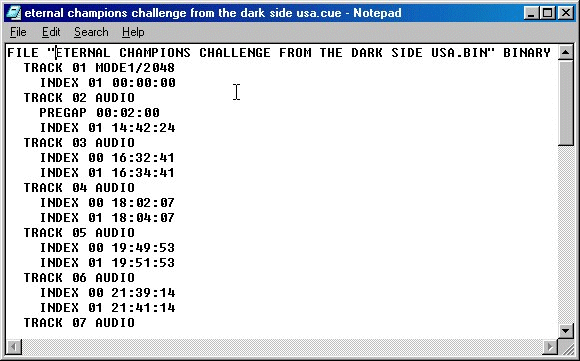
There, you should have a full backup image of your cd.
Note: Sega CD games have a block of 150 unreadable sectors at the end of the data track. CDRWin does not bother with these sectors, it simply leaves them out of the image (Alcohol 120%, the other program I'm considering, does the same). I'm 99% sure their only purpose is to make it harder to copy the discs, so I won't worry about them making it off the original cd to anywhere else.